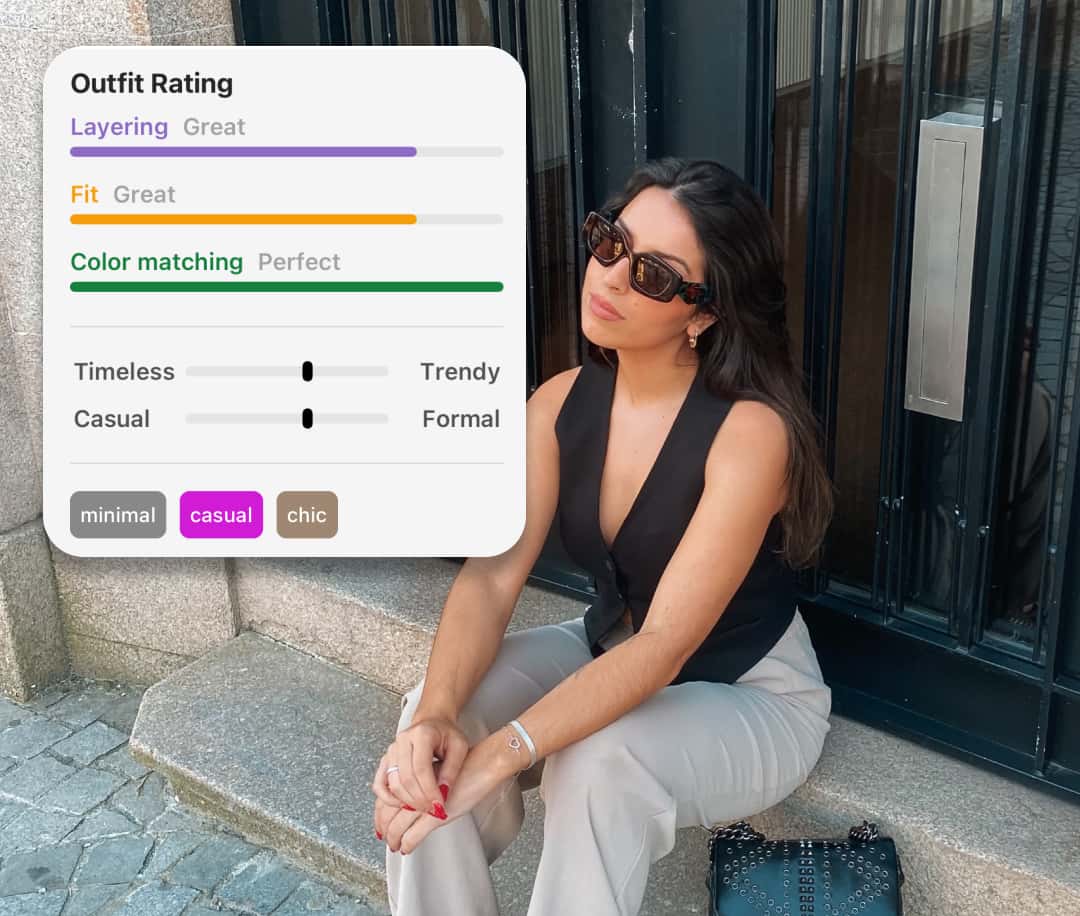Sure, you can go to ChatGPT and ask it how to improve your outfit. But ChatGPT will just give you a generic answer that is not optimized on your style and it will be hard to compare between outfits. That's why we built Fits and a dedicated AI stylist.
1. Download the Fits app

Open the Fits app. you can download it for free on iOS and Android here: https://www.fits-app.com/
2. Open the AI stylist
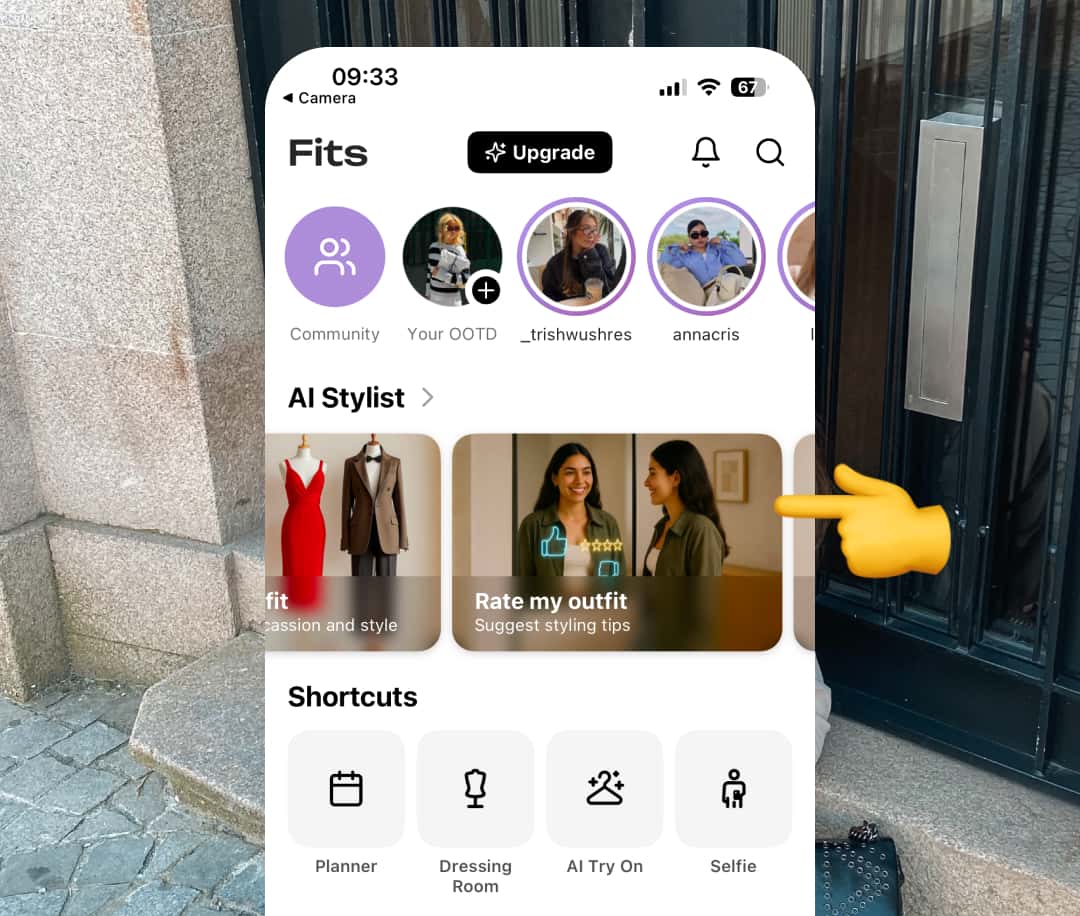
From the home screen, tap on the "Rate my outfit" card in the AI Stylist section. This will directly open the chat with a pre-made prompt.
3. Add your outfit selfie or photo
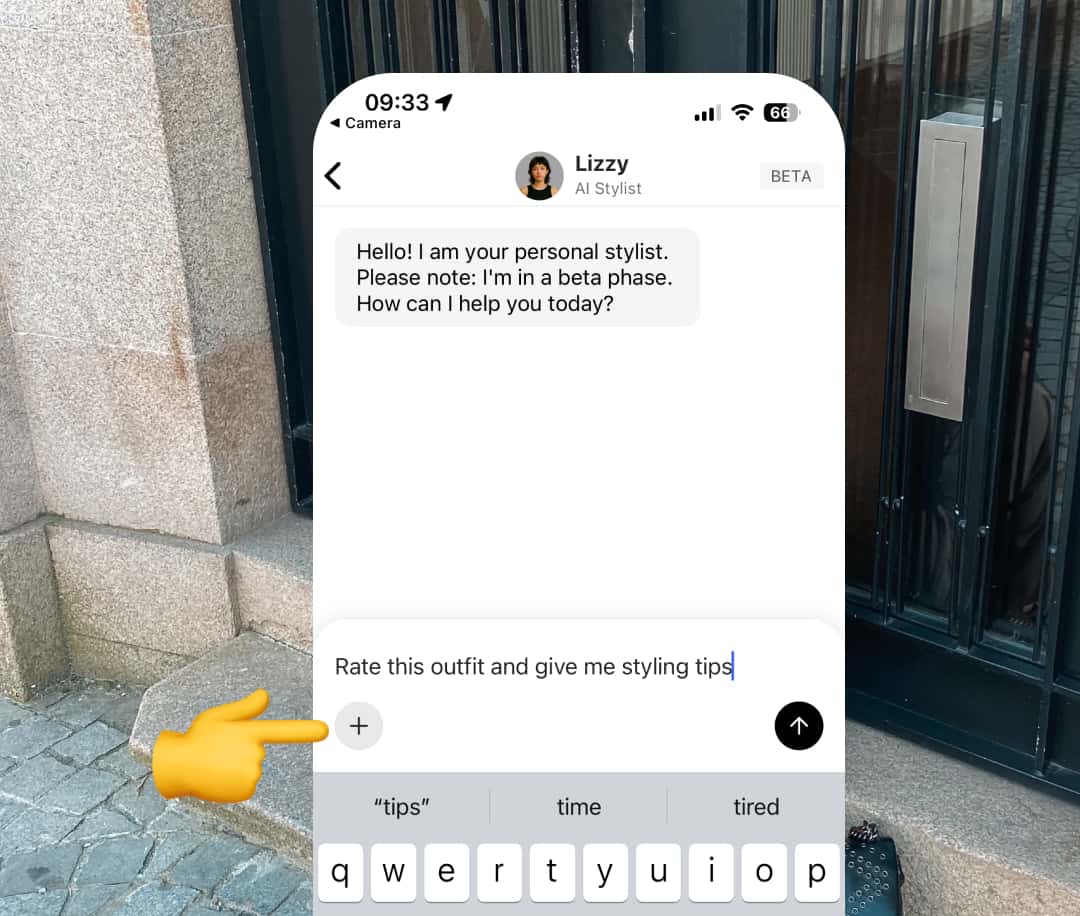
Press the plus button to attach an outfit photo. You can choose it from the library or snap a photo directly in the app.
If you want you can also change the AI Stylist persona before proceeding. To do that, tap on the profile at the top. You can choose between different stylists, each with their own fashion preferences. Like edgy, trendy, vanilla, minimal or business. Based on your stylist, they will rate the outfit differently.
4. Get your outfit rating & tips
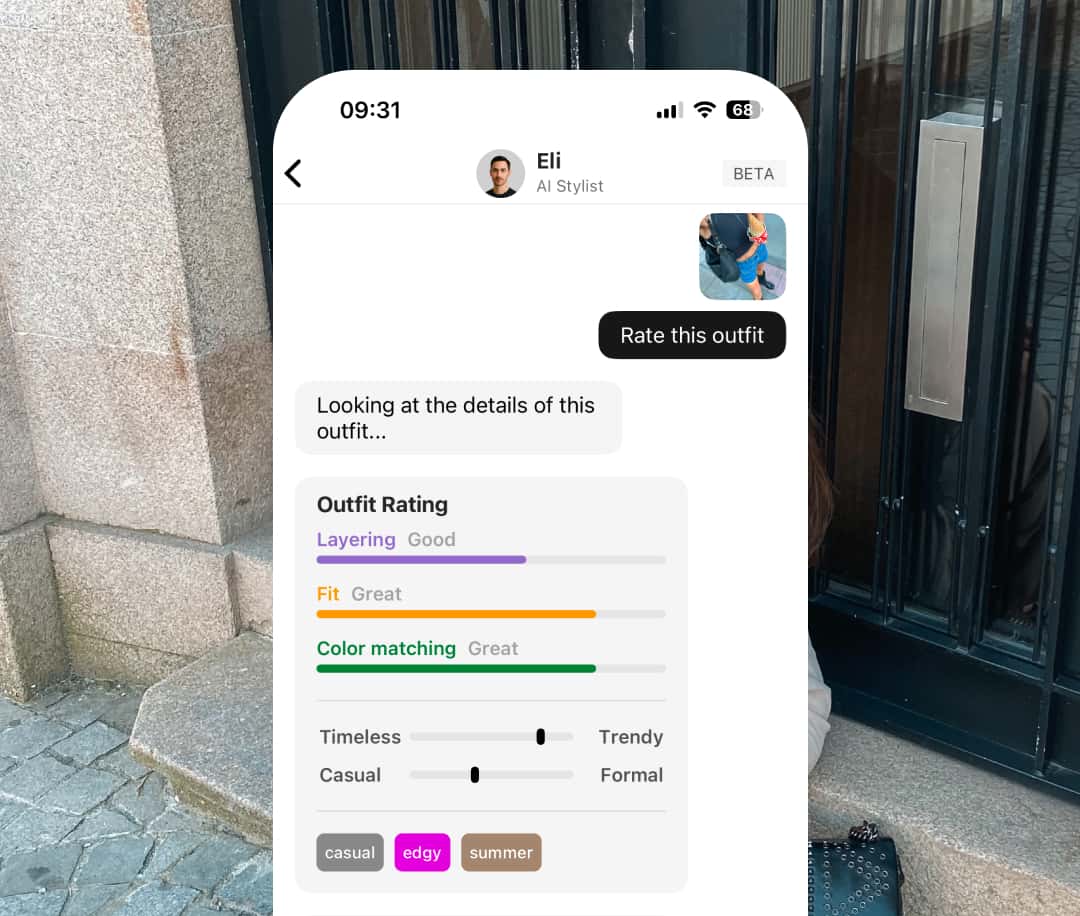
Last but not least send the message and the stylist will create an outfit score for you. You can ask follow up questions on how to improve the outfit. If you added some clothes to your Fits profile, the stylist will even pick for additional or replacement options from your wardrobe to craft the perfect look.