Our outfit creator app of choice: Fits
About Fits: It’s one of the most widely used apps with 2m users worldwide and is available for free on both iOS and Android. You can make outfits in various different ways and it’s a lot of fun.
Step 1: Download the free app
You can download Fits for free on these platforms:
Step 2: Get started
There’s a quick onboarding quiz that asks about your gender and style preferences. It customizes the app experience so take a few minutes to answer the onboarding quiz and create your account.
Step 3: Add your own clothes

Before you can make outfits – you guessed it – you need to add some of your favorite clothes to your profile. You can do that by tapping on the plus button in the app and select “Add clothes”. Now there’s 3 different ways to add your clothes:
- From photos: Take a picture of your clothes and upload it
- By search: You can search directly in the app for brands and items and add clothes with one tap
- From browser: You can also add images directly from a built-in browser. This is helpful for when you want to bulk add clothes from past orders in online shops for example
Step 4: Make outfits from your clothes
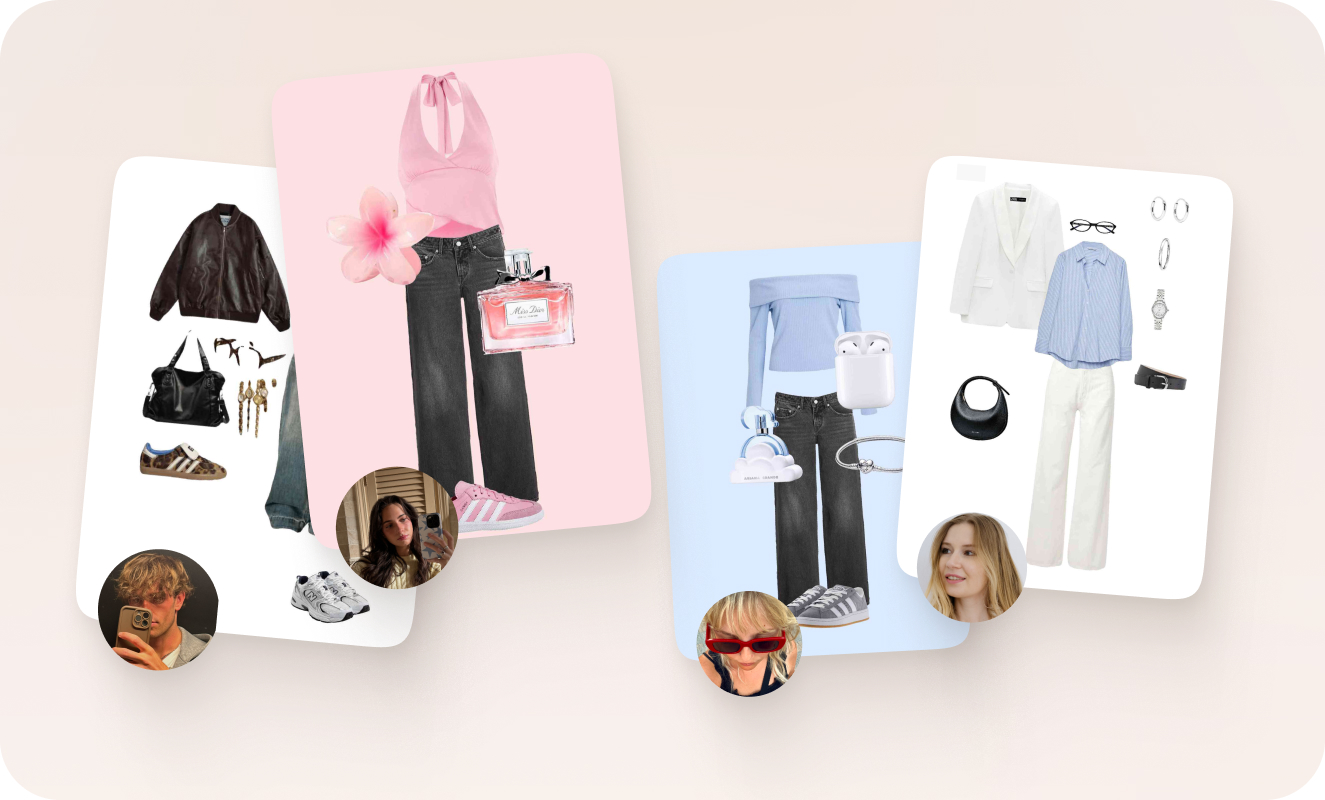
Finally let’s go to the fun part. Once you’ve added a handful of clothes, you can start making outfits. Tap again on the plus button and select “Create outfit”. Select your clothes and tap “Next”. Now you’ll see the clothes placed on a canvas. You can simply move around and resize different items to create a collage. If you want, you can also add custom backgrounds and stickers to spice up the collage. Once done, save it and share it with friends if you like.
But there’s actually more than one way to create outfits in this app. The other way is called “Dressing Room” and it kind of works like Cher’s closet from Clueless where you see a virtual body and 3 different layers that you can swipe to mix and match combinations. To access the Dressing Room, simply tap on the shortcut button on the home screen.
Step 5: Make your profile private (optional)
If you don’t want to share your outfits and clothes with friends and other users of the Fits app, here’s a bonus tip. Go to your profile and tap on “Edit profile”. There you’ll find a switch to turn on a private account. This will make all your images and info securely private and only visible to you and any followers you manually approve.
And that’s it – our simple guide on how you get your clothes digitized and make your first outfit in just a few minutes. All without spending a dime!





