Summary
🥇 Best outfit designer: Fits
From all the apps reviewed, Fits has the best outfit creator. It’s beautiful and easy to use, has accurate and fast background removal and offers tons of ways to create outfits. It even has AI try on and a virtual dressing room as a bonus.
🥈 Best for Pinterest: Shuffles
Shuffles is a collage app made by Pinterest, and while not specificially made for outfits, it has a good fashion community. The bonus is that you can create animated sets and post to Pinterest directly.
🥉 Best on desktop: Canva
If you don’t want to create outfits from your clothes on the phone, then you are looking for a web-based solution that works on your Mac or Windows machine. Canva is great for this, however it requires you to manage your wardrobe items separately.
Full review
Let’s dive into all the different outfit designer apps. I’ve spend a couple hours in each, added some of my favorite clothes and made a couple outfits. I looked at the criteria:
- Ease of use
- Creative freedom
- Wardrobe organisation
- Price
- Popularity (e.g. App Store reviews)
1. Fits: Outfit Creator App
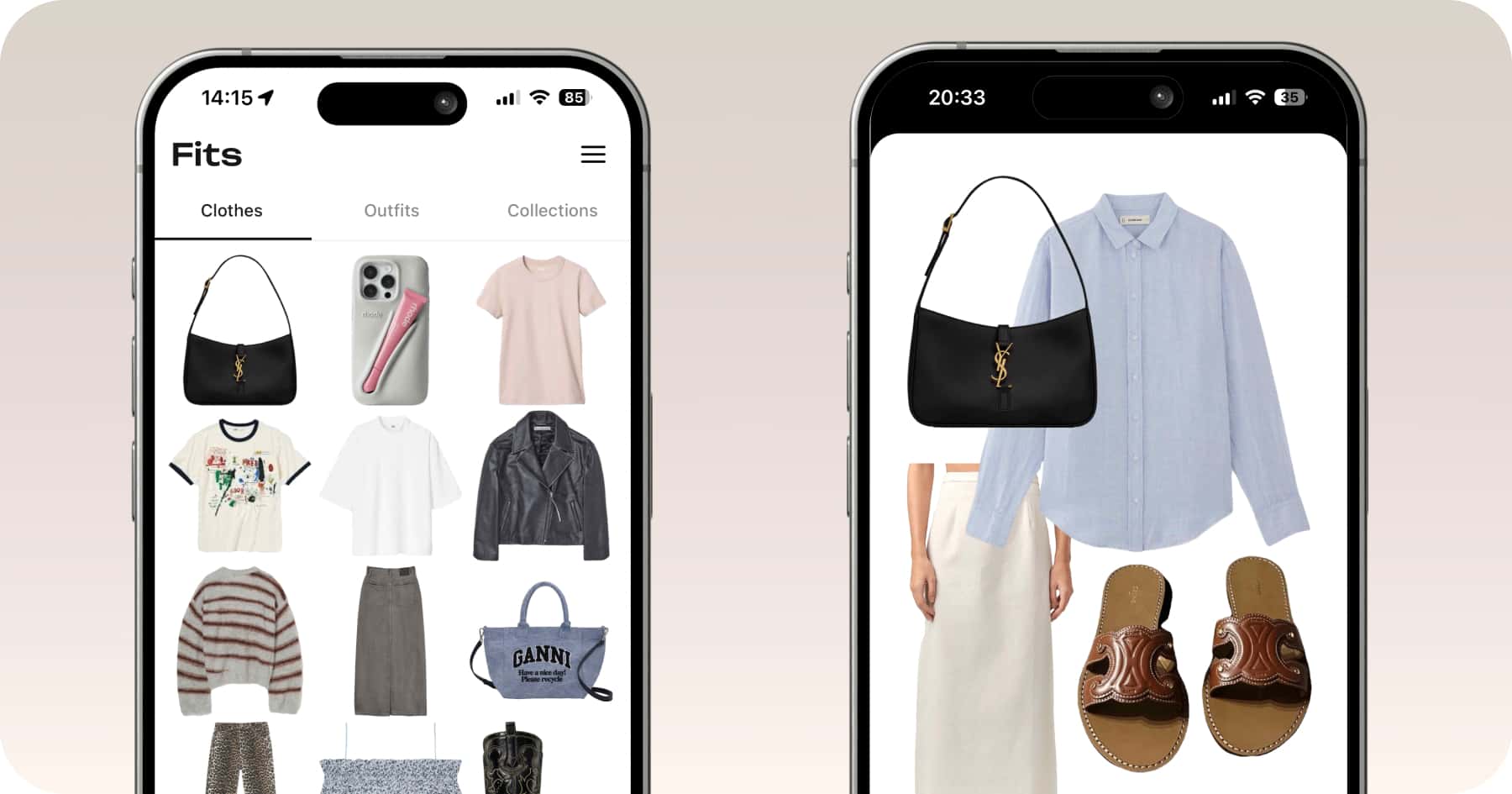
Fits has to be my favorite outfit designer app on this list. It’s so easy to use and has the by far most convenient outfit editor. What I love about the app:
- Smooth outfit editor that is full-screen and let’s you arrange clothes easily
- Bulk adding of items with good background removal
- Lot’s of helpful AI features like a virtual try on, outfit suggestions and more
- A dressing room a la Clueless, where you can swipe your clothes on a mannequin
Bonus points: All of the outfit making is completely free to use. There are no limits to how many clothes or outfits you can add as a free user. There are some AI features that require a paid subscription but honestly it’s not even that expensive if you want those.
Fits is rated 4.7 stars on the App Store, it probably deserves even more. The only thing missing from the app is a web version. Currently you can only create outfits on your phone.
2. Shuffles (by Pinterest)
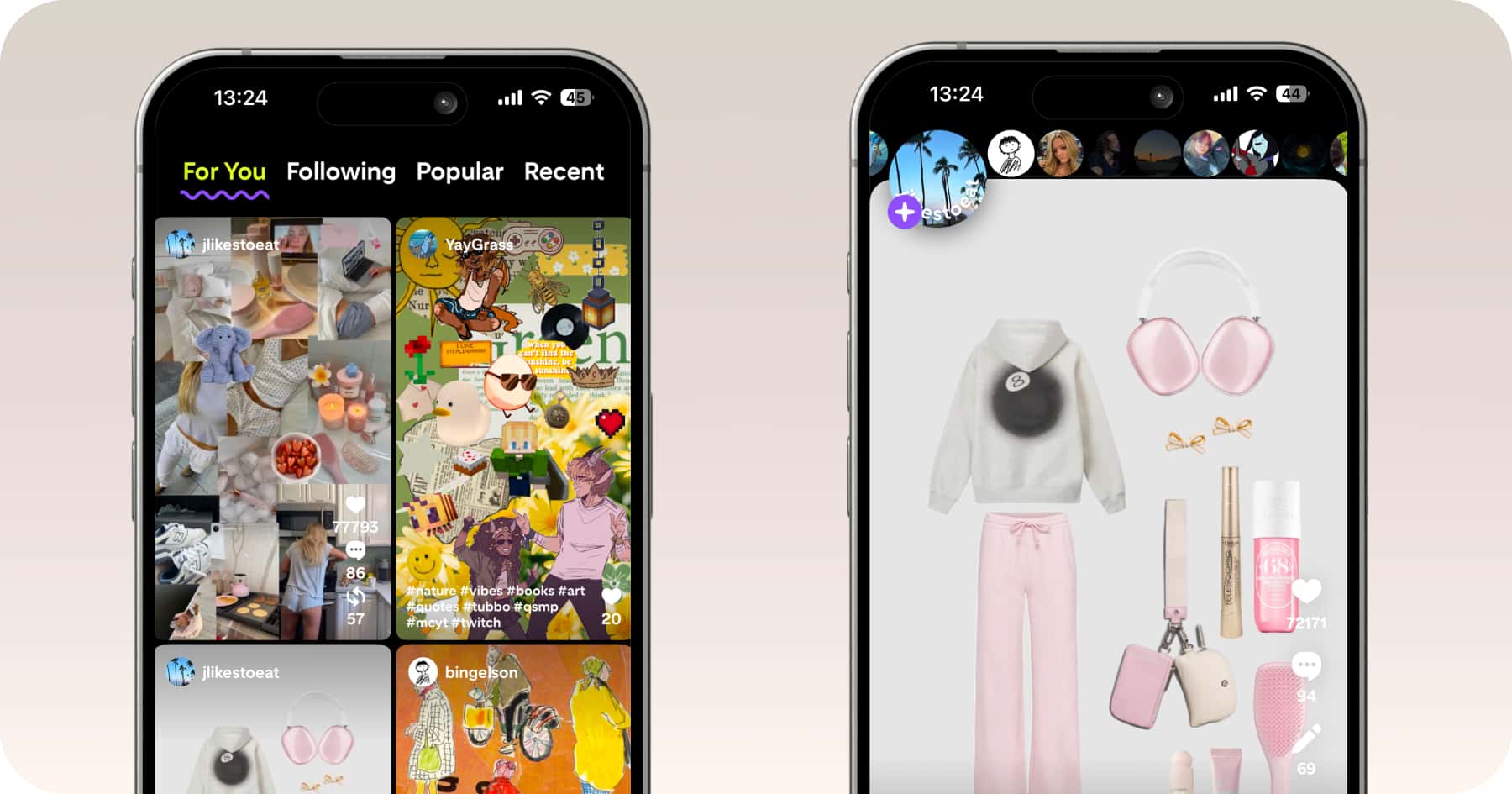
Shuffles by Pinterest is one of the most fun outfit creator apps if you love making visually stunning collages. The app feels like a creative playground where you can mix clothing pieces with backgrounds, stickers, and text to make your outfits pop. What makes Shuffles stand out:
- Beautiful, Pinterest-style collages that go way beyond plain outfit grids
- Huge library of images thanks to Pinterest’s massive database
- Easy drag-and-drop editing with creative tools like cutouts, layering, and effects
- Perfect for sharing aesthetic outfit mood boards with friends or on social media
However, Shuffles isn’t without its downsides. It doesn’t have a dedicated wardrobe feature, so you can’t neatly store and manage all your clothes in one place like you can with more closet-focused apps. Also, because it’s more about visuals than organization, it’s not the best for planning outfits day-to-day.
Shuffles by Pinterest is rated 4.8 stars on the App Store, and for good reason, it’s a dream for creative fashion collages. If you’re more about mood board magic than closet management, this app will be right up your alley.
3. ShopLook
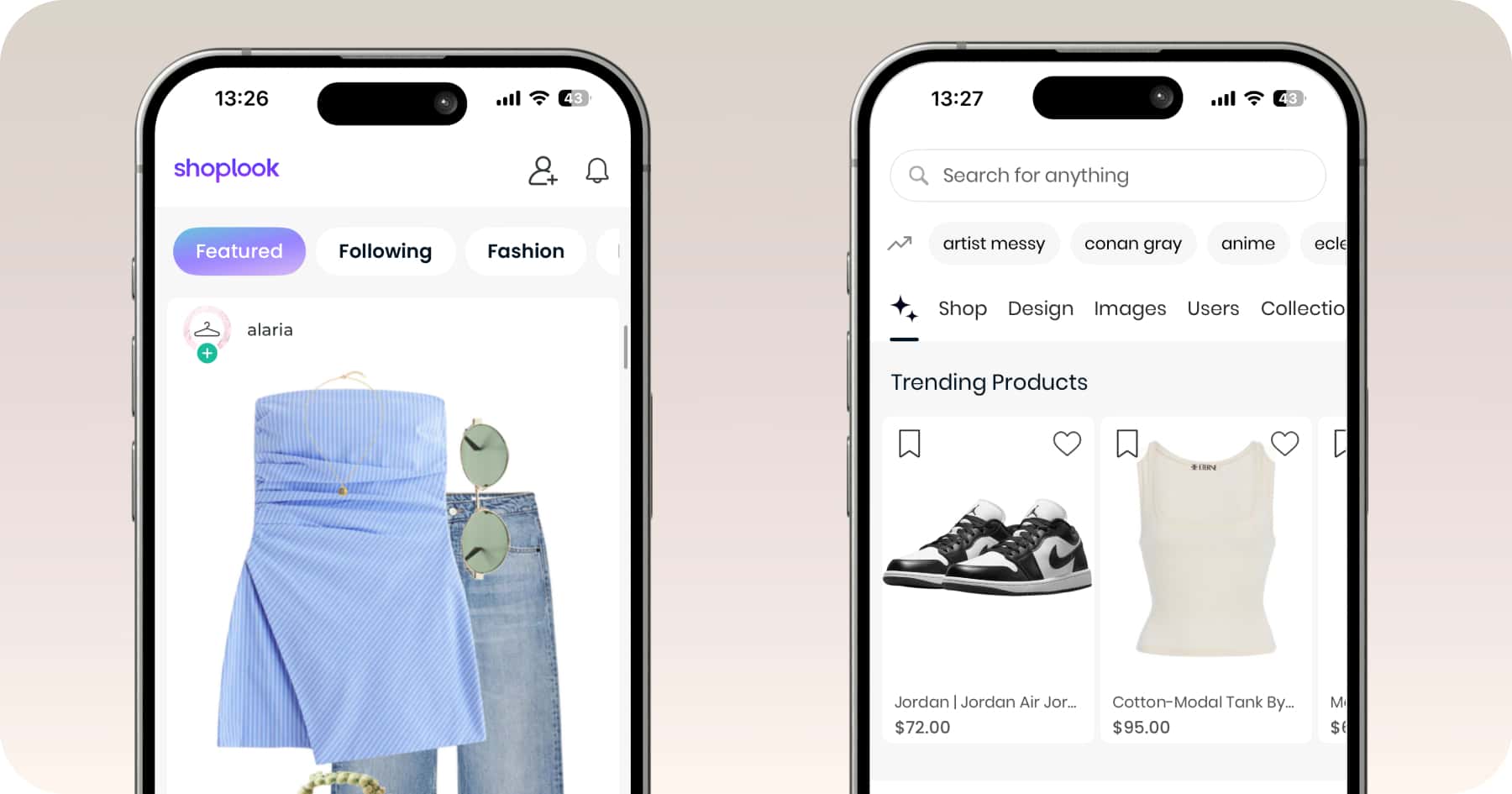
ShopLook is a long-time favorite in the outfit creator space, especially for people who loved the old Polyvore days. It’s great for putting together classic outfit collages, and it works on both mobile and desktop, which is a big plus if you like designing outfits on a bigger screen. What ShopLook does well:
- Available on both desktop and mobile for flexible outfit designing
- Large community of users sharing outfits for inspiration
- Huge image library and the ability to upload your own clothing pics
- Supports both fashion and lifestyle collages
That said, the outfit maker itself isn’t as smooth or convenient as some of the newer apps. The editing interface can feel a bit clunky, especially on mobile, and arranging pieces takes more time compared to drag-and-drop tools like Fits or Shuffles. Background removal is basic and often requires manual clean-up, and the app leans more toward static collages than interactive outfit planning.
ShopLook is rated 4.1 stars on the App Store. While it’s not the most modern or fastest option, its cross-platform access and community aspect still make it worth checking out—especially if you prefer designing on your laptop.
4. Indyx
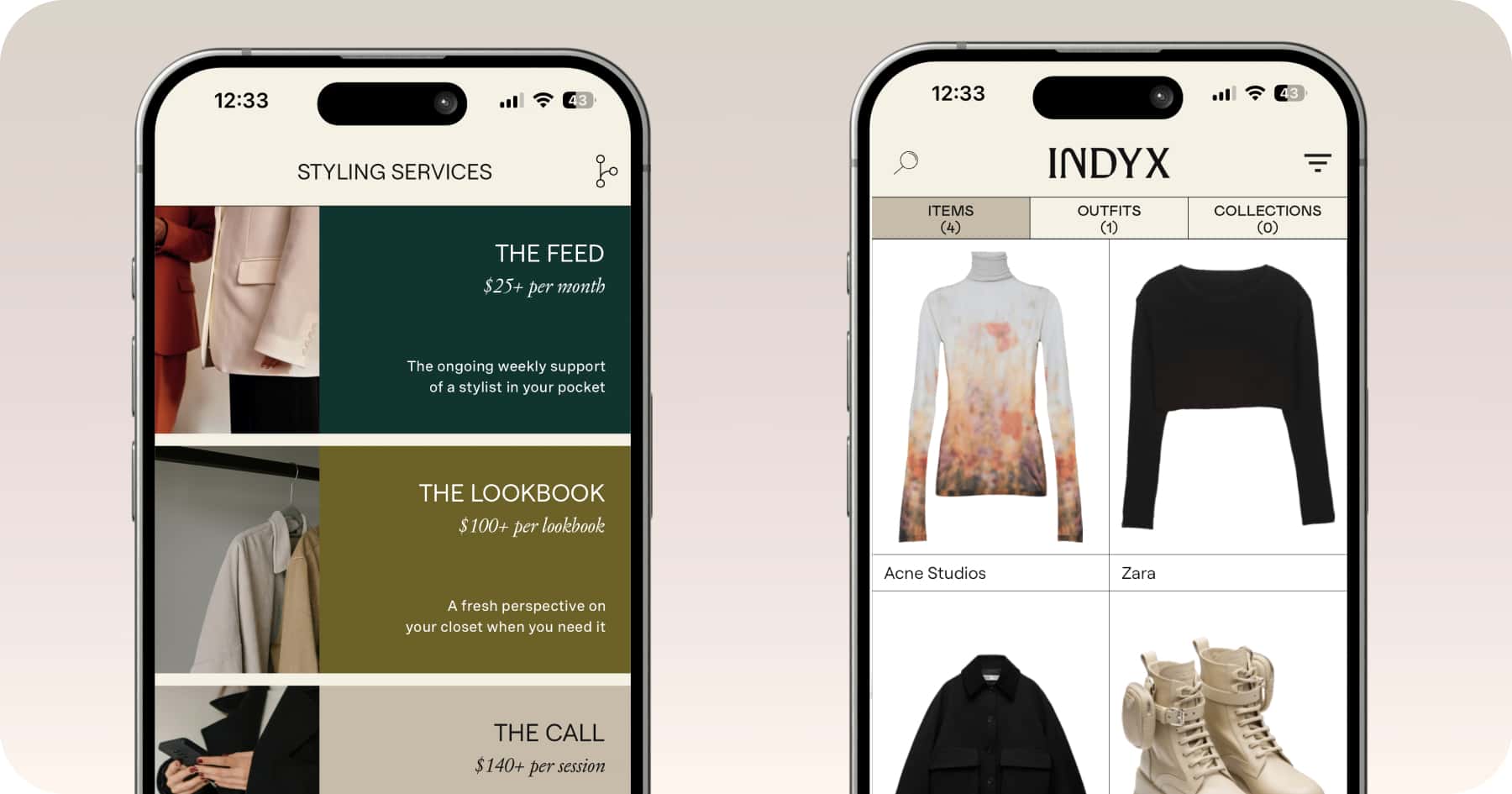
Indyx is a fantastic option if your main priority is having a well-organized digital wardrobe. The app really shines when it comes to cataloging your clothes: you can add detailed info, categorize items, and keep your entire closet at your fingertips. What Indyx does well:
- Excellent wardrobe management with tags, categories, and item details
- Sleek, minimal design that makes your closet look visually appealing
- Nice-looking outfit collages that feel polished and clean
- Helpful for planning outfits in advance and keeping track of what you own
The main drawback? Indyx doesn’t offer bulk adding of items, so uploading your wardrobe can be time-consuming compared to faster tools like Fits. The collage editor, while capable, is a bit less intuitive to use. It can take a few extra steps to get your outfit looking exactly how you want.
Indyx is rated 4.6 stars on the App Store. If you’re looking for a clean, organized wardrobe tool and don’t mind spending extra time adding items, it’s a strong contender.
5. Whering
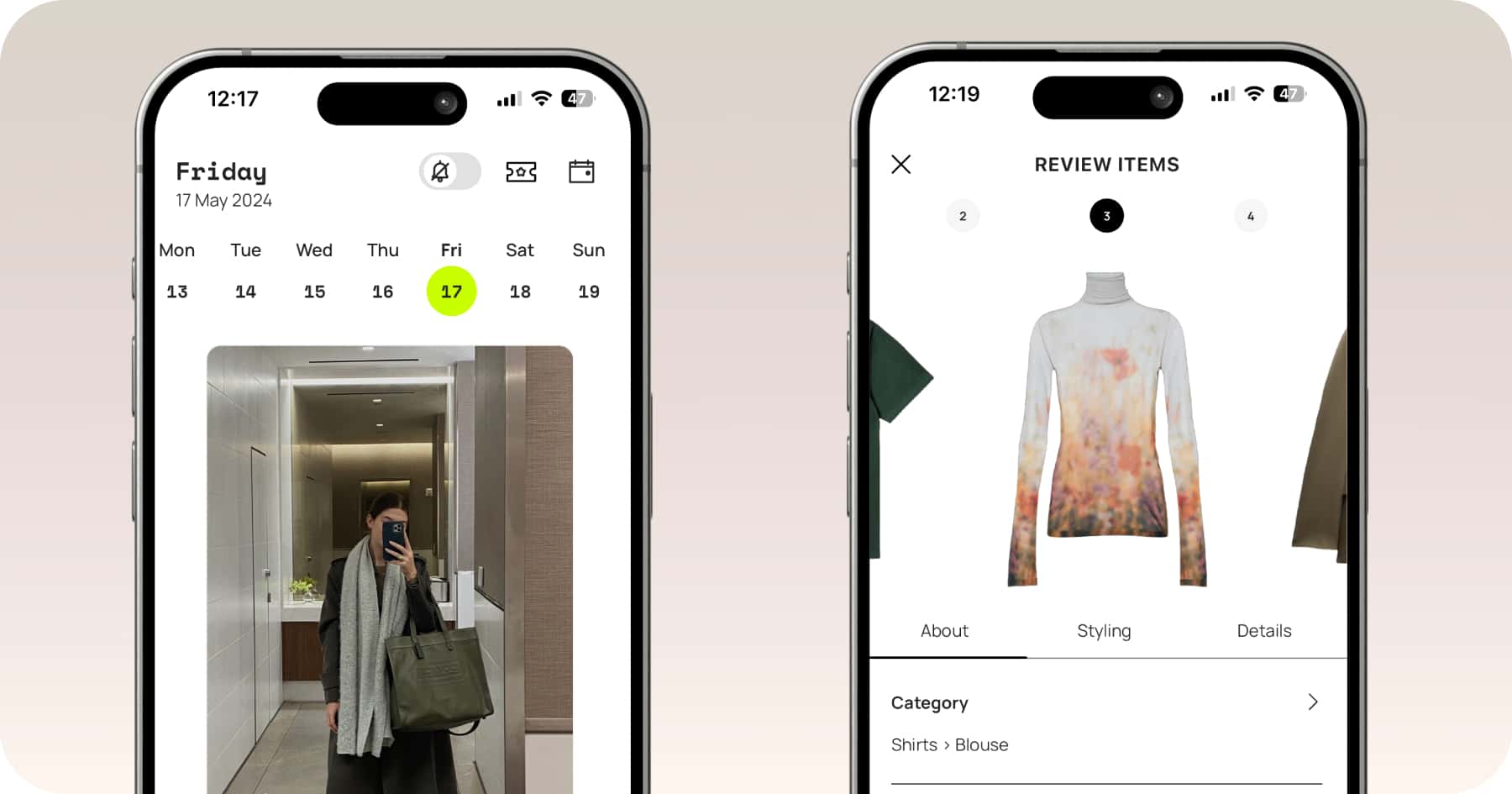
Whering has built a name for itself with its mission to make fashion more sustainable, and it’s completely free to use—which is always a nice bonus. It also has a fairly big community where users share outfit ideas and style inspiration.
That said, the app comes with a few drawbacks. The interface isn’t the most intuitive, so it can take a while to figure out where everything is. The bright, colorful design won’t be to everyone’s taste, and it can feel a bit busy compared to cleaner, minimalist apps. Background removal is sometimes inaccurate, which means extra time spent cleaning up images. Plus, there are relatively few AI-powered features compared to other modern outfit apps, so you miss out on things like advanced outfit suggestions or virtual try-ons.
Whering is rated 4.6 stars on the App Store. It’s a solid free option with a community vibe, but if you value a sleek interface and advanced features, it might not be your first choice.
6. Acloset
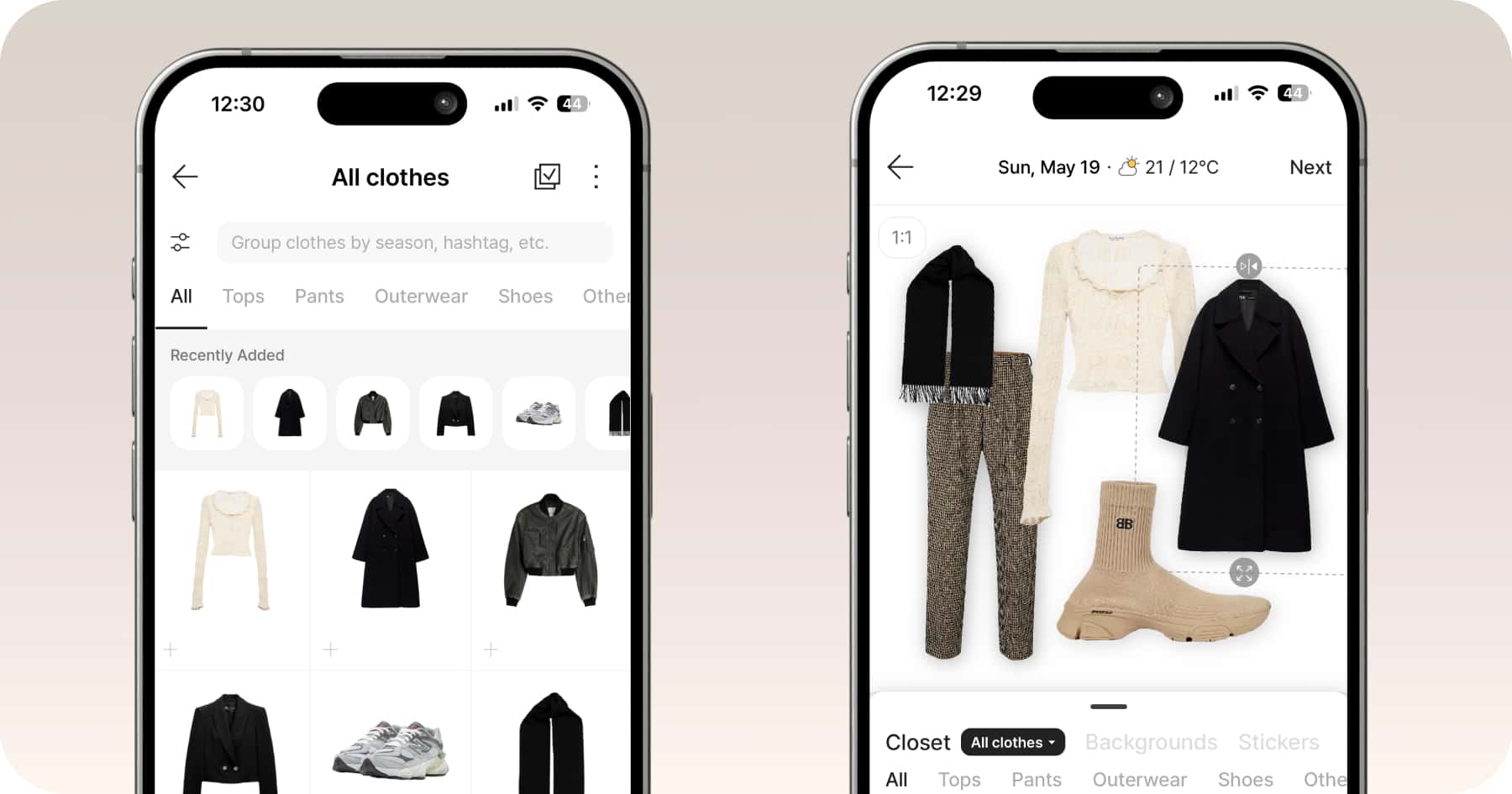
Acloset is a solid all-rounder when it comes to outfit planning and wardrobe management. It lets you neatly organize your clothes, track what you wear, and even get style suggestions based on your existing wardrobe. What Acloset does well:
- Clean and organized wardrobe system with categories and tags
- Outfit planning calendar to help you coordinate looks ahead of time
- Decent AI-powered outfit suggestions tailored to your style
- Option to track how often you wear each item for smarter fashion choices
On the downside, bulk uploading clothes isn’t as fast as in some apps like Fits, and the outfit editor, while functional, feels a bit basic for users who want more creative freedom in arranging outfits. Background removal works most of the time but occasionally leaves edges rough, so a little manual tweaking may be needed.
Acloset is rated 4.6 stars on the App Store. It’s a dependable option if you want both wardrobe organization and outfit planning in one place, though it won’t replace more visually creative tools like Shuffles or Canva.
7. Canva
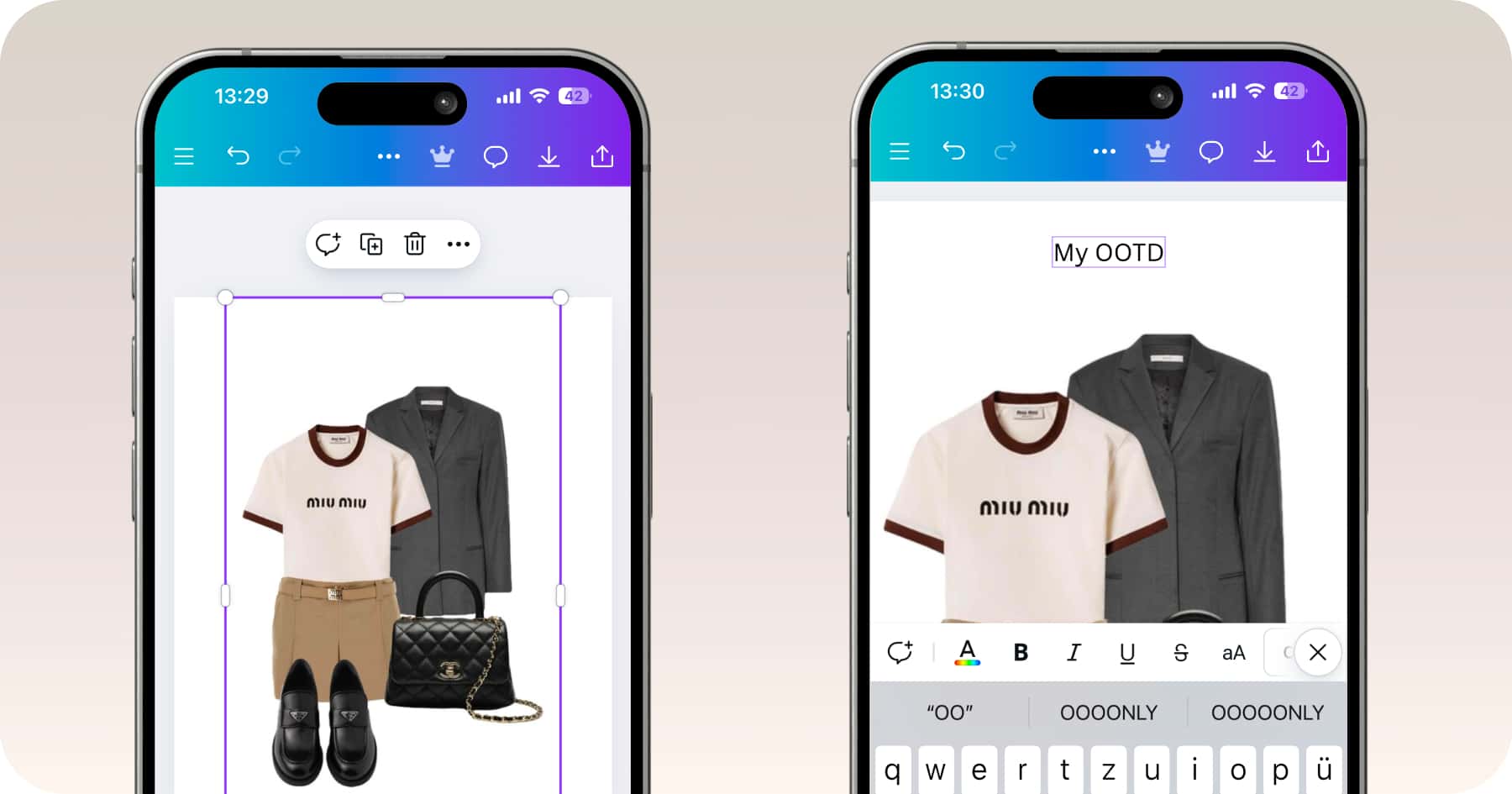
Canva might not be a dedicated outfit creator app, but it’s surprisingly powerful for designing stylish outfit collages. With its huge library of templates, fonts, and design elements, you can make professional-looking mood boards or style guides in minutes. What Canva does well:
- Massive collection of templates and design assets for creative outfit layouts
- Works seamlessly on both desktop and mobile
- Easy drag-and-drop editing with tons of customization options
- Great for creating shareable outfit boards for social media or blogs
The trade-off is that Canva doesn’t have wardrobe management features, so you can’t store and organize your actual clothing items in the app. Background removal is available but locked behind a paid plan, and while the design tools are versatile, they’re not specifically tailored for outfit planning—meaning you’ll have to set up your own grids and layouts.
Canva is rated 4.8 stars on the App Store. If you want maximum creative freedom and love highly polished visuals, it’s a fantastic tool just be ready to do a bit more manual setup compared to dedicated fashion apps.





